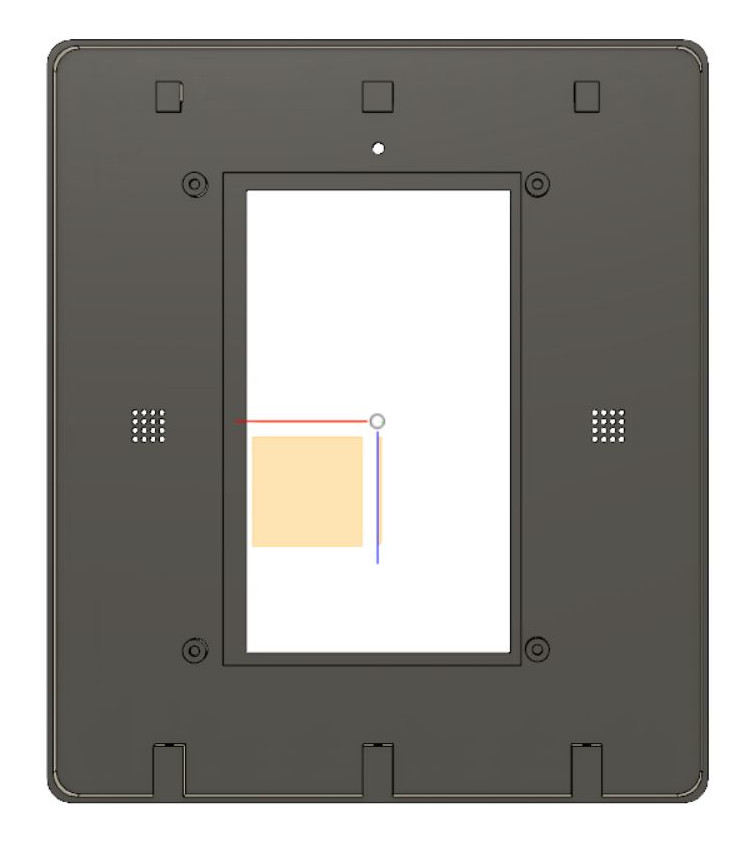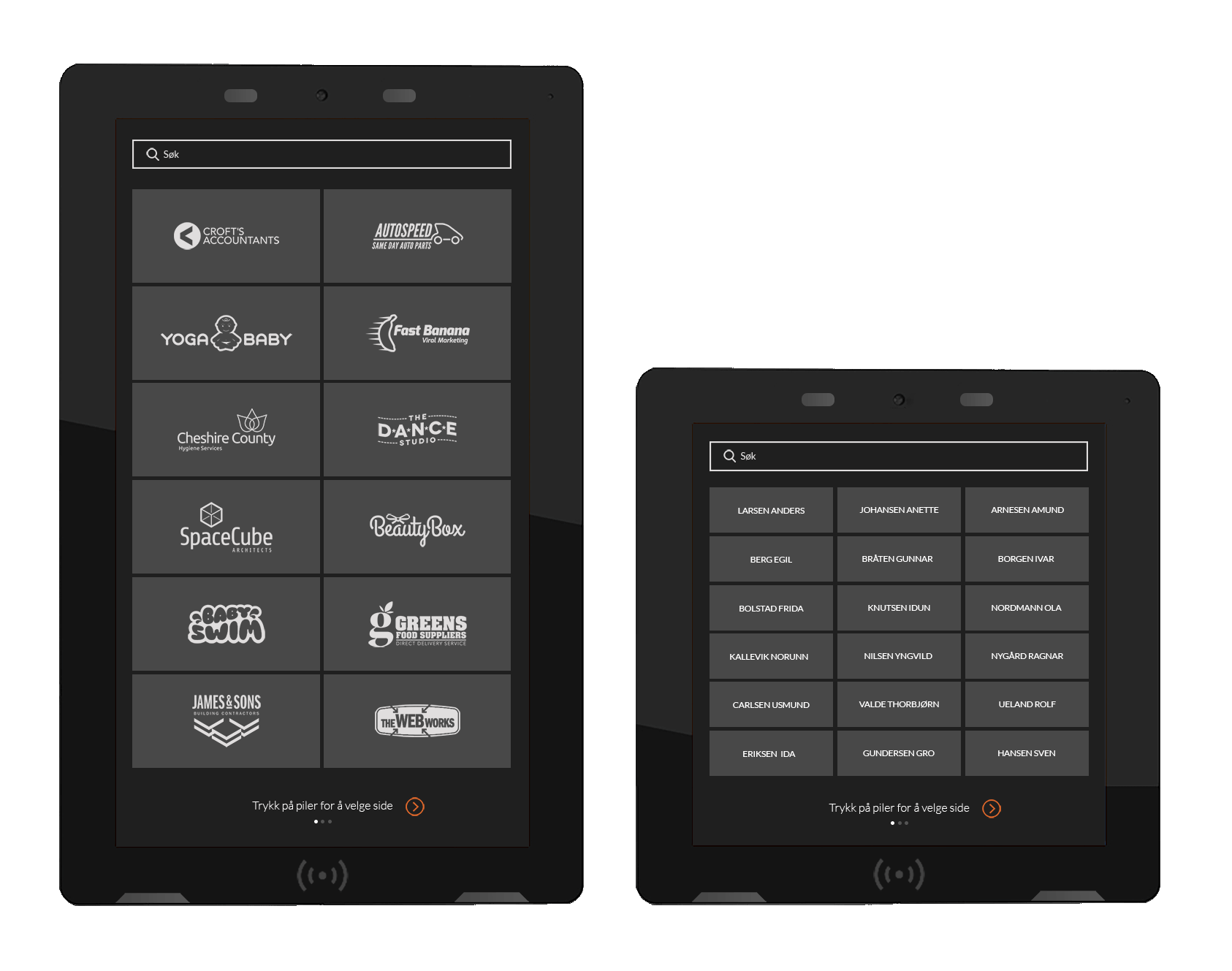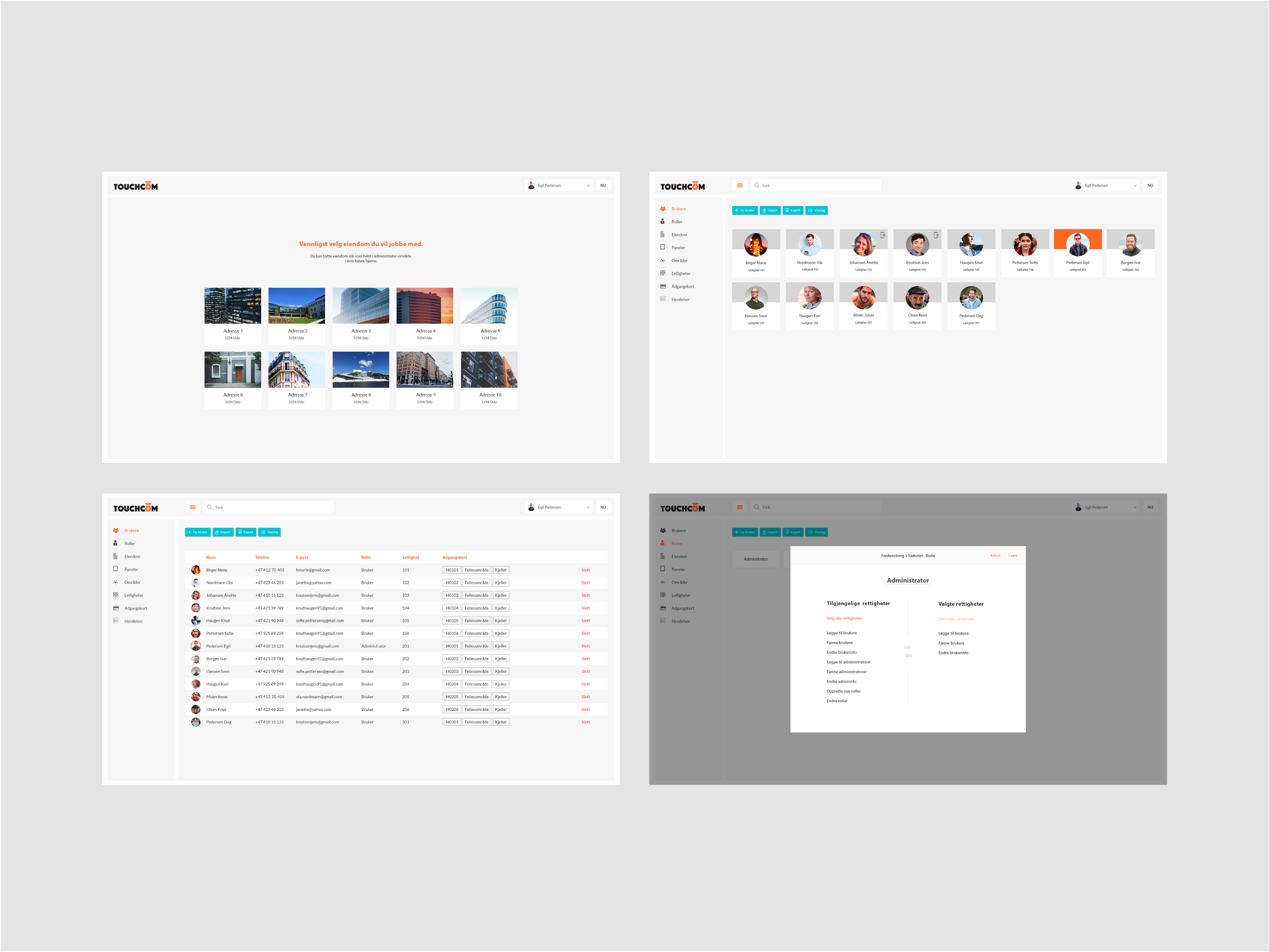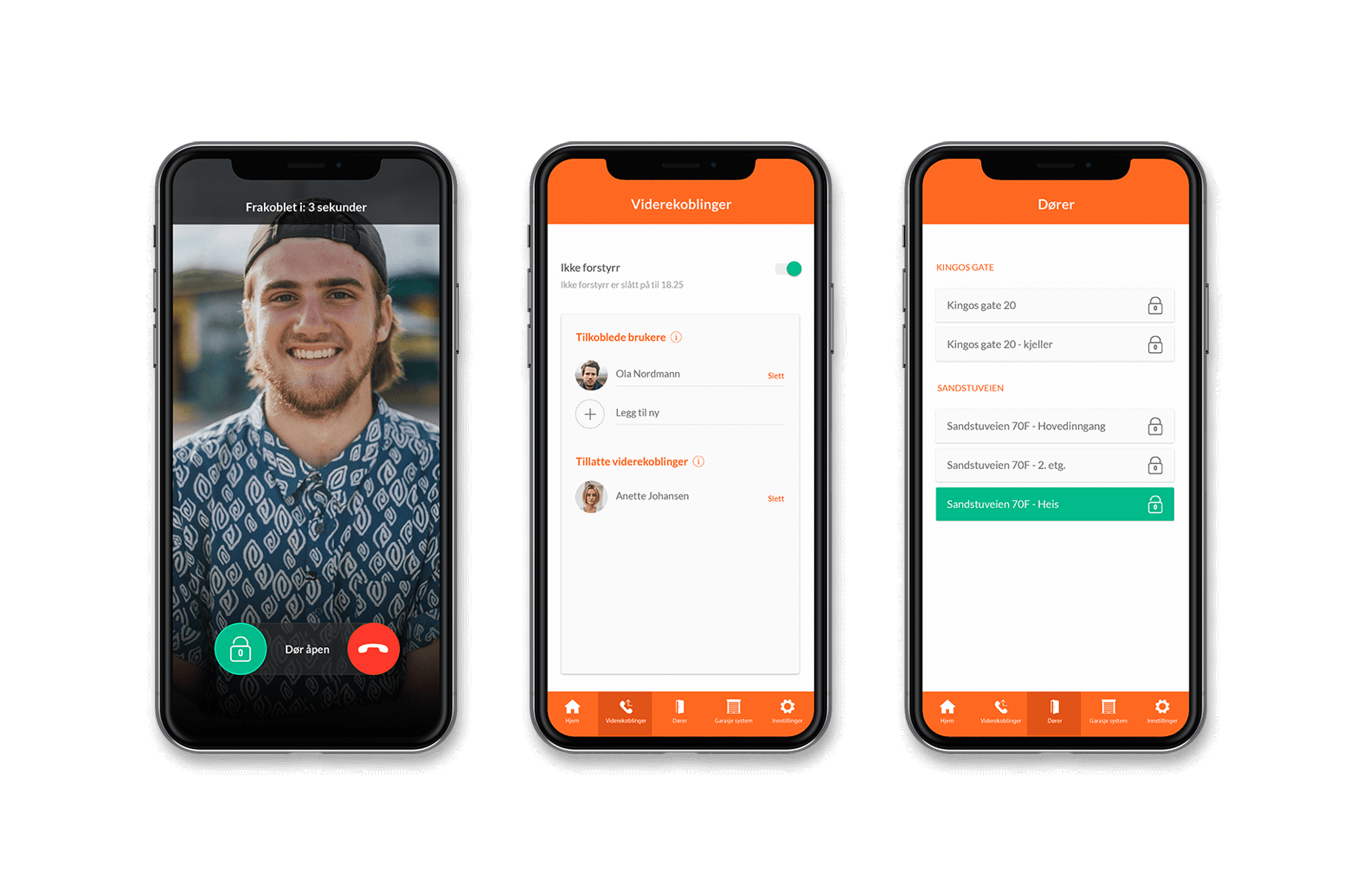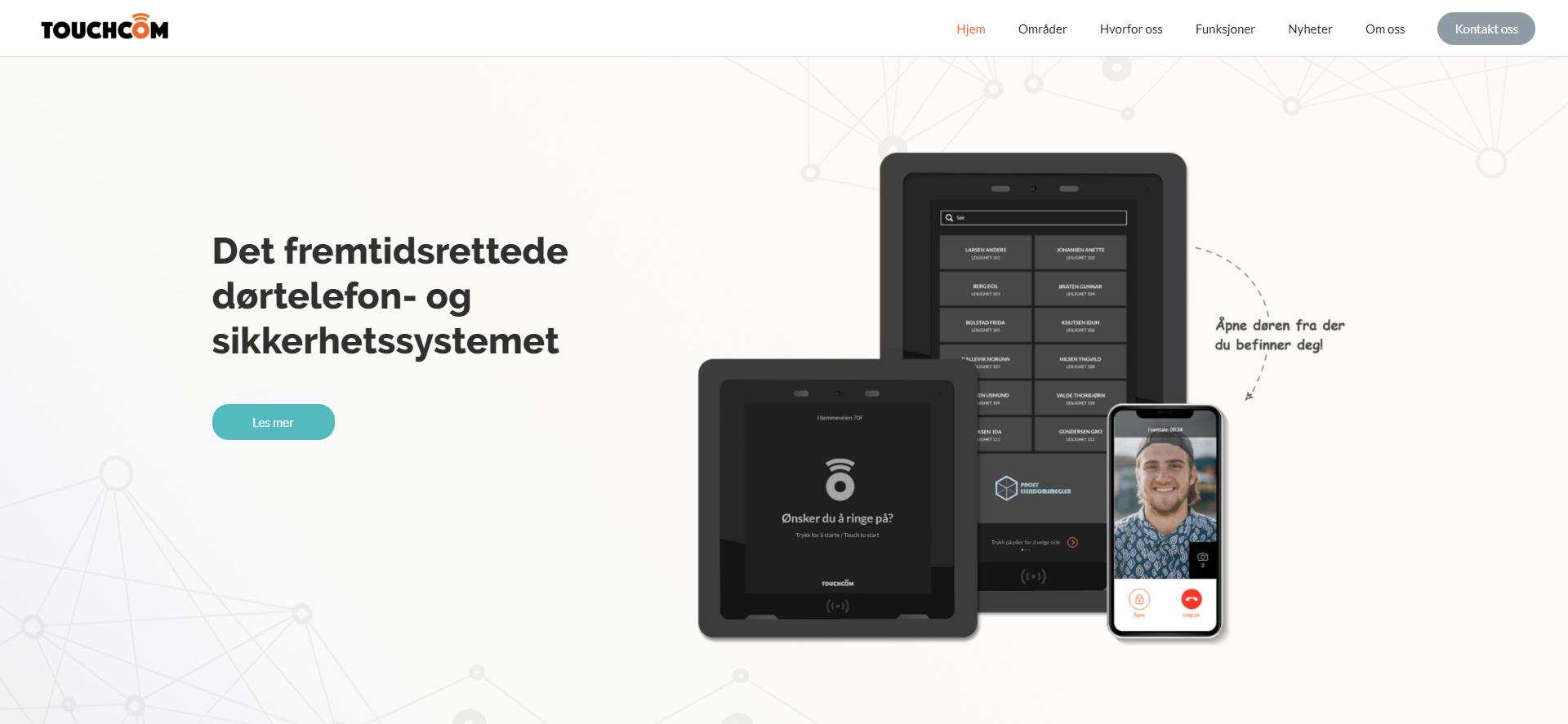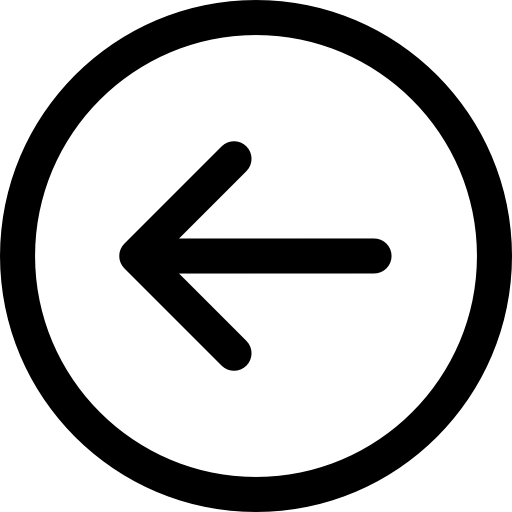
TOUCHCOM
Introduction
I had the privilege of working on the development of the Touchcom door phone system. Our goal was to create a modern and innovative replacement for older, less functional doorphone systems in the Oslo area, with the aim of expanding nationally and eventually globally. Our team consisted of myself, three technicians, and several developers. My main responsibility was to design the user interface for the door phone system, but as the project progressed, I also had the chance to design the mobile app, admin dashboard, and product website.